Microsoft Office 2016 Home & Student
Original and Guaranteed License from Softwareswifters
Serial valid for one use, the license will be associated with your PC.
- Language: Multi-Language
- Number of Devices: 1
- Operating System: Windows
- License Duration: Perpetual (No Expiration)
Microsoft Office 2016 Home & Student License
In this new version of Microsoft Office 2016 Home & Student, major improvements have been made to the various applications that make up the suite. Each tool, such as Word, Excel and PowerPoint, has been optimized to offer students an even more efficient and intuitiveuser experience. For example, Word now includes advanced text editing and formatting features, making the creation of academic documents easier and more professional.
With Office 2016 Home & Student, users will have access to a wide range of predefined templates and customizable themes that will make presentations on PowerPoint more engaging and professional. In addition, Excel has been enhanced with new features to make it easier to organize data and create dynamic graphs and tables, which are useful for analyzing complex information in education.
One of the main features of Office 2016 Home & Student is its versatility. This software suite is designed to adapt to the needs of students and professionals working from home, offering essential tools for project management and team collaboration. In addition, thanks to its compatibility with Windows, Office 2016 Home & Student ensures seamless integration with the world’s most popular operating system.
Another advantage of this version of Microsoft Office is that the applications can also be used offline. This means that users can work on documents, spreadsheets and presentations without being constantly connected to the Internet
Microsoft Office 2016 Home & Student Download
By purchasing the official license from Softwareswifters, you will have full access to all major features of the software, such as:
- Word: for creating and sharing text documents of any nature with innovative editing, revising and sharing tools. New in this version are a modernized and optimized interface, and tools such as speech recognition that enable dictation and pen input that, thanks to virtual ink, recognizes characters directly on the display.
- Excel: sheets for analyzing and visualizing data that allow you to create tables with a variety of new mathematical functions due to new features that are increasingly more professional than previous versions.
- PowerPoint: to create presentations effectively and professionally through continuous performance enhancements to make your work easier. New slide transitions, the ability to directly edit graphics and images without external editing, and the ability to display comments to slides for instant feedback.
- Outlook: to easily manage email, calendar, contacts, appointments, and, thanks to an exchange server, you can stay up to date with clients and co-workers.
- OneNote: to save your notes and other files in one place, with the ability to share them. New pen input functions are built in to make annotations easier and faster.
Official Microsoft Partner
Softwareswiftersl is a Microsoft certified reseller
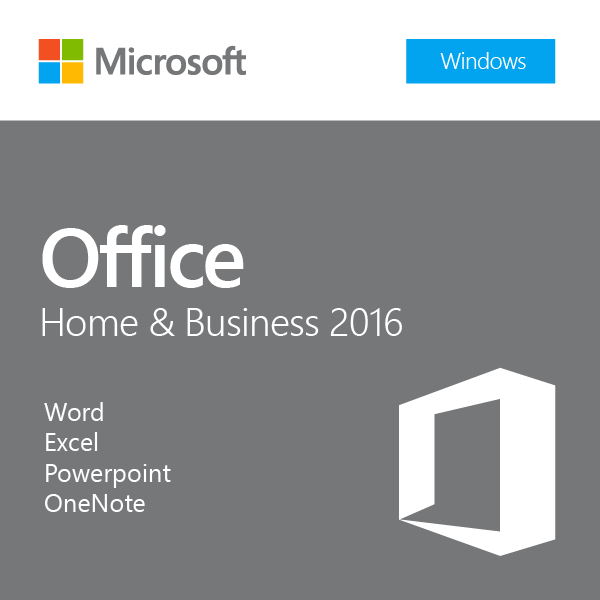
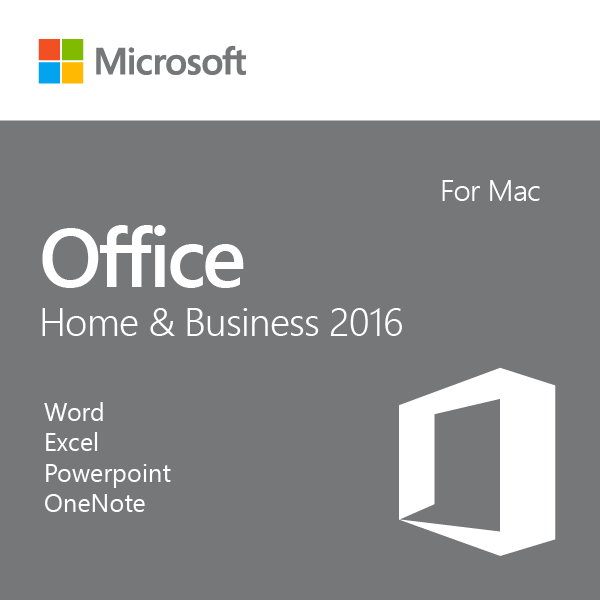
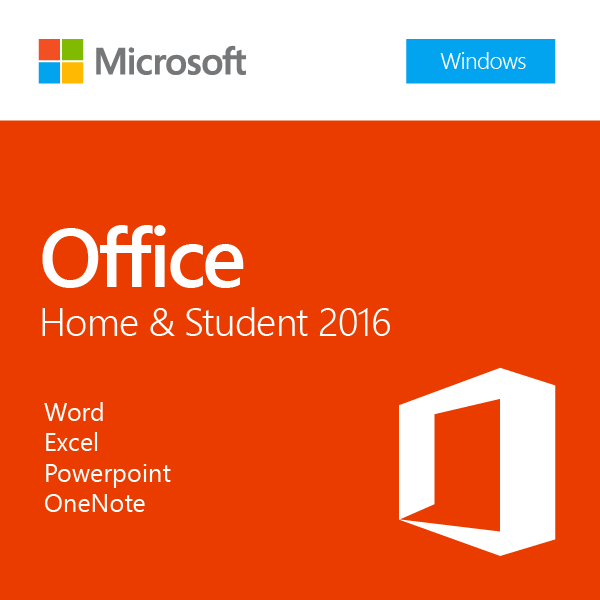
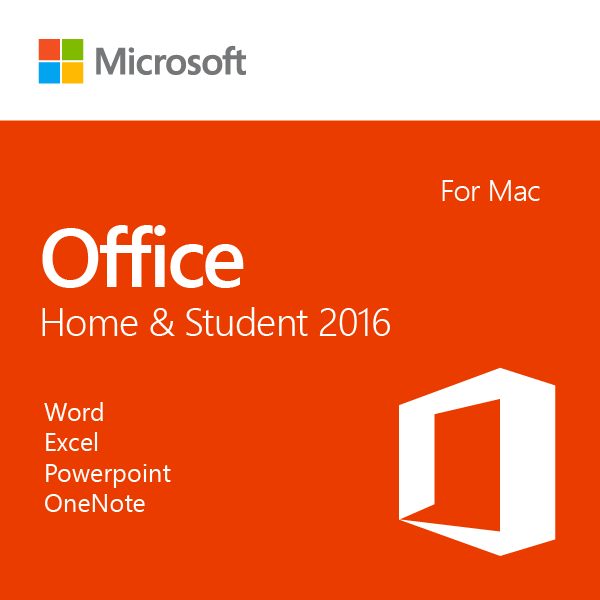

Reviews
Clear filtersThere are no reviews yet.